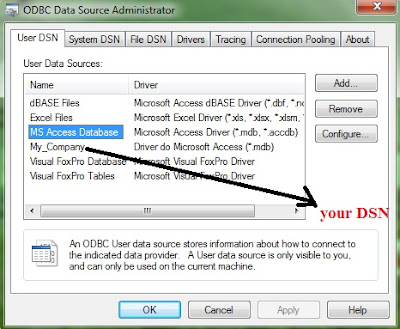Some thirty years ago a young clergyman by the name of Gunsaulus announced in the newspapers of Chicago that he would preach a sermon the following Sunday morning entitled:
"WHAT I WOULD DO IF I HAD A MILLION
DOLLARS!"
The announcement caught the eye of Philip D. Armour, the wealthy packing-house king, who decided to hear the sermon.
In his sermon Dr. Gunsaulus pictured a great school of technology where young men and young women could be taught how to succeed in life by developing the ability to THINK in practical rather than in theoretical terms; where they would be taught to "learn by doing." "If I had a million dollars," said the young preacher, "I would start such a school."
After the sermon was over Mr. Armour walked down the aisle to the pulpit, introduced himself, and said, "Young man, I believe you could do all you said you could, and if you will come down to my office tomorrow morning I will give you the million dollars you need."
There is always plenty of capital for those who can create practical plans for using it.
That was the beginning of the Armour Institute of Technology, one of the very practical schools of the country. The school was born in the "imagination" of a young man who never would have been heard of outside of the community in which he preached had it not been for the "imagination," plus the capital, of Philip D. Armour.
Every great railroad, and every outstanding financial institution and every mammoth business
- 6 -
enterprise, and every great invention, began in the imagination of some one person.
F. W. Woolworth created the Five and Ten Cent Store Plan in his "imagination" before it became a reality and made him a multimillionaire.
Thomas A. Edison created the talking machine and the moving picture machine and the incandescent electric light bulb and scores of other useful inventions, in his own "imagination," before they became a reality.
During the Chicago fire scores of merchants whose stores went up in smoke stood near the smoldering embers of their former places of business, grieving over their loss. Many of them decided to go away into other cities and start over again. In the group was Marshall Field, who saw, in his own "imagination," the world's greatest retail store, standing on the selfsame spot where his former store had stood, which was then but a ruined mass of smoking timbers. That store became a reality.
Fortunate is the young man or young woman who learns, early in life, to use imagination, and doubly so in this age of greater opportunity.
Imagination is a faculty of the mind which can be cultivated, developed, extended and broadened by use. If this were not true, this course on the Fifteen Laws of Success never would have been created, because it was first conceived in the author's "imagination," from the mere seed of an idea which was sown by a chance remark of the late Andrew Carnegie.
Wherever you are, whoever you are, whatever you may be following as an occupation, there is room for you to make yourself more useful, and in that manner more productive, by developing and using your "imagination."
Success in this world is always a matter of individual effort, yet you will only be deceiving yourself if you believe that you can succeed without
- 7 -
the co-operation of other people. Success is a matter of individual effort only to the extent that each person must decide, in his or her own mind, what is wanted. This involves the use of "imagination." From this point on, achieving success is a matter of skillfully and tactfully inducing others to co-operate.
Before you can secure co-operation from others; nay, before you have the right to ask for or expect co-operation from other people, you must first show a willingness to co-operate with them. For this reason the eighth lesson of this course, THE HABIT OF DOING MORE THAN PAID FOR, is one which should have your serious and thoughtful attention.
The law upon which this lesson is based, would, of itself, practically insure success to all who practice it in all they do.
In the back pages of this Introduction you will observe a Personal Analysis Chart in which ten well known men have been analyzed for your study and comparison. Observe this chart carefully and note the "danger points" which mean failure to those who do not observe these signals. Of the ten men analyzed eight are known to be successful, while two may be considered failures. Study, carefully, the reason why these two men failed.
Then, study yourself. In the two columns which have been left blank for that purpose, give yourself a rating on each of the Fifteen Laws of Success at the beginning of this course; at the end of the course rate yourself again and observe the improvements you have made.
The purpose of the Law of Success course is to enable you to find out how you may become more capable in your chosen field of work. To this end you will be analyzed and all of your qualities classified so you may organize them and make the best possible use of them.
You may not like the work in which you are now engaged. - 8 -
There are two ways of getting out of that work. One way is to take but little interest in what you are doing, aiming merely to do enough with which to "get by." Very soon you will find a way out, because the demand for your services will cease.
The other and better way is by making yourself so useful and efficient in what you are now doing that you will attract the favorable attention of those who have the power to promote you into more responsible work that is more to your liking.
It is your privilege to take your choice as to which way you will proceed.
Again you are reminded of the importance of Lesson Nine of this course, through the aid of which you may avail yourself of this "better way" of promoting yourself.
Thousands of people walked over the great Calumet Copper Mine without discovering it. Just one lone man used his "imagination," dug down into the earth a few feet, investigated, and discovered the richest copper deposit on earth.
You and every other person walk, at one time or another, over your "Calumet Mine." Discovery is a matter of investigation and use of "imagination." This course on the Fifteen Laws of Success may lead the way to your "Calumet," and you may be surprised when you discover that you were standing right over this rich mine, in the work in which you are now engaged. In his lecture on "Acres of Diamonds," Russell Conwell tells us that we need not seek opportunity in the distance; that we may find it right where we stand! THIS IS A TRUTH WELL WORTH REMEMBERING!
NAPOLEON HILL,
Author of the Law of Success.