1. Right Click on Desktop -->Open Microsoft Access 2007 --> New-->Blank Database and give database name with “.mdb” extension and save it on any location in your computer.
2. The design view of the table is as follows:
3. Open Control Panel--> Administrative Tools-->Data Source (ODBC)-->select MS Access Database Microsoft Access Driver(*.mdb,*.accdb) and click add --> Select Driver do Microsoft Access(*.mdb)-->finish
4. Now give Data Source Name (e.g. My_Company)--> Click Select button and select the database you saved in your computer in step 1
5. Now you can see that the DSN “My_Company” is getting added in the User DSN list. Following type of screen may appear and click ok
6. Tats all ….now your database is connected with DSN
2. The design view of the table is as follows:
3. Open Control Panel--> Administrative Tools-->Data Source (ODBC)-->select MS Access Database Microsoft Access Driver(*.mdb,*.accdb) and click add --> Select Driver do Microsoft Access(*.mdb)-->finish
4. Now give Data Source Name (e.g. My_Company)--> Click Select button and select the database you saved in your computer in step 1
5. Now you can see that the DSN “My_Company” is getting added in the User DSN list. Following type of screen may appear and click ok
6. Tats all ….now your database is connected with DSN




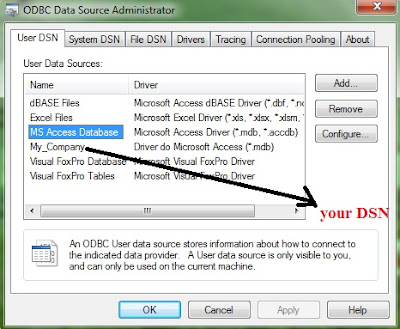
Hey i checked it out... Its working properly man........
ReplyDeleteI think i don't have to learn it again.
Thanks for this post..
Thanx for sharing the info, Amith... Its 100% working... :)
ReplyDelete